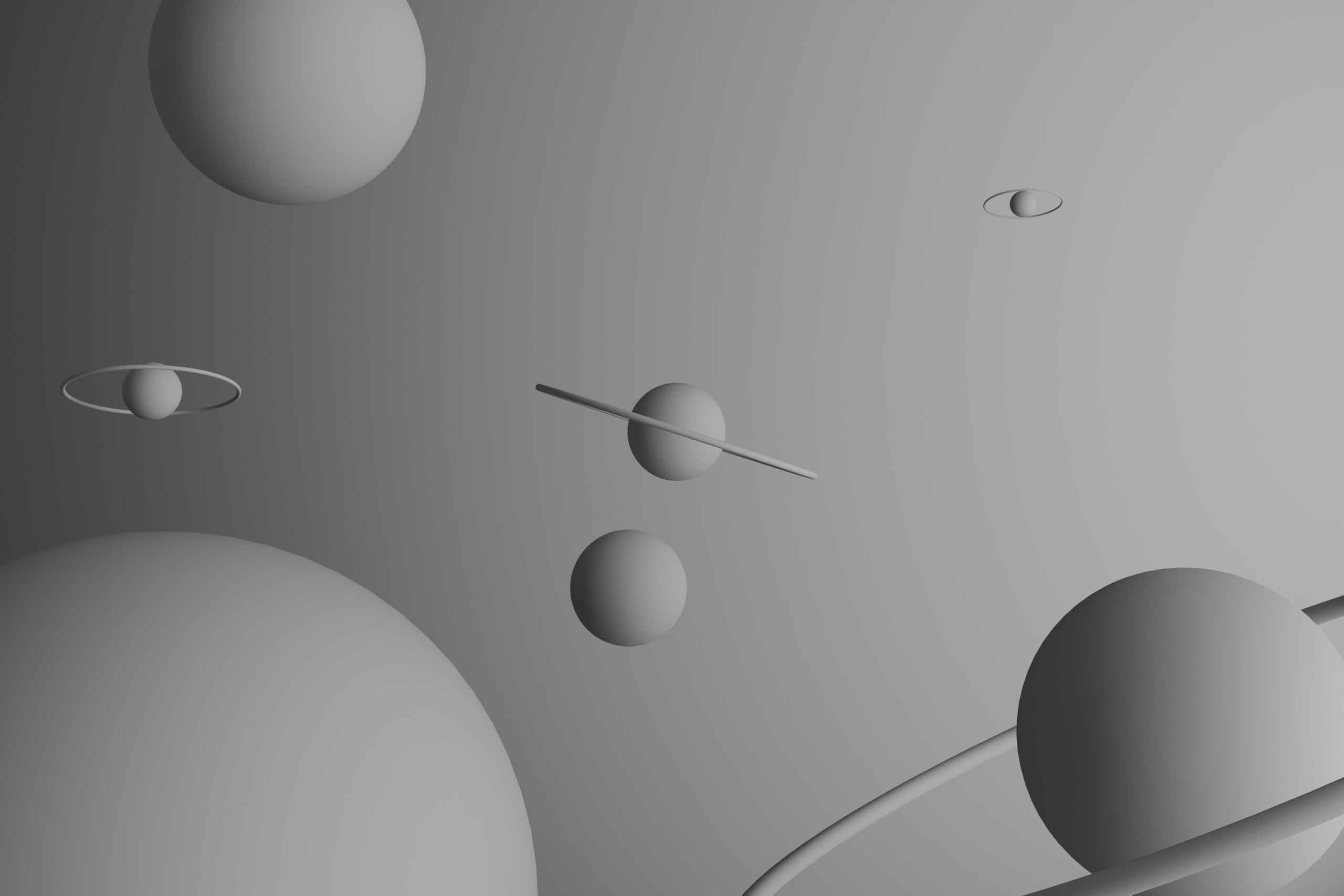MALWARE ANALYSIS
Malware analysis is the process of investigating a malicious software, also known as malware, to determine its type, functionality, origin, and potential impact to the targeted system, network or organization. It is an essential skill for any cybersecurity professional, particularly those involved in incident response, threat intelligence or vulnerability management.
TYPES OF MALWARE
- Virus: A self-replicating program that infects files by modifying them
- Worm: A standalone program that propagates itself across the network without human interaction
- Trojan: A disguised program that appears to be legitimate but performs malicious actions
- Ransomware: A type of malware that encrypts files and demands a ransom payment to restore access
- Rootkit: A stealthy type of malware that hides its presence from detection tools
MALWARE ANALYSIS TECHNIQUES
Static Analysis
Static analysis is the examination of malware without executing it. It includes the following techniques:
- Hashing: Comparing the hash value of the malware against known samples
- Signature-based detection: Matching the malware code against a known set of signatures
- YARA rules: Identifying unique strings, patterns, or structures within the malware code
Dynamic Analysis
Dynamic analysis involves executing the malware in a controlled environment and observing its behavior. It includes the following techniques:
- Sandboxing: Isolating the malware within a virtual environment to observe its activities
- Debugging: Analyzing the malware code with a debugger to identify its functionality
- Memory analysis: Inspecting the contents of memory to identify suspicious activities
TOOLS FOR MALWARE ANALYSIS
- IDA Pro: A disassembler and debugger for analyzing malware code
- Wireshark: A network analyzer for monitoring network traffic generated by malware
- Cuckoo Sandbox: An open-source platform for analyzing malware behavior
- VirusTotal: An online service that analyzes a file for malware using multiple detection methods
BEST PRACTICES
- Isolate the infected system from the network to prevent further damage
- Analyze the malware in a safe, controlled environment
- Document and preserve all findings for future reference
- Use a combination of static and dynamic analysis techniques for better accuracy.
SUMMARY
Malware analysis is a critical skill that helps in identifying and mitigating the impact of malware attacks. To successfully analyze malware, one must use a combination of static and dynamic analysis techniques and tools. Additionally, it is essential to isolate the infected system and document all findings for future reference. Becoming proficient in malware analysis requires extensive practice and continuous learning.