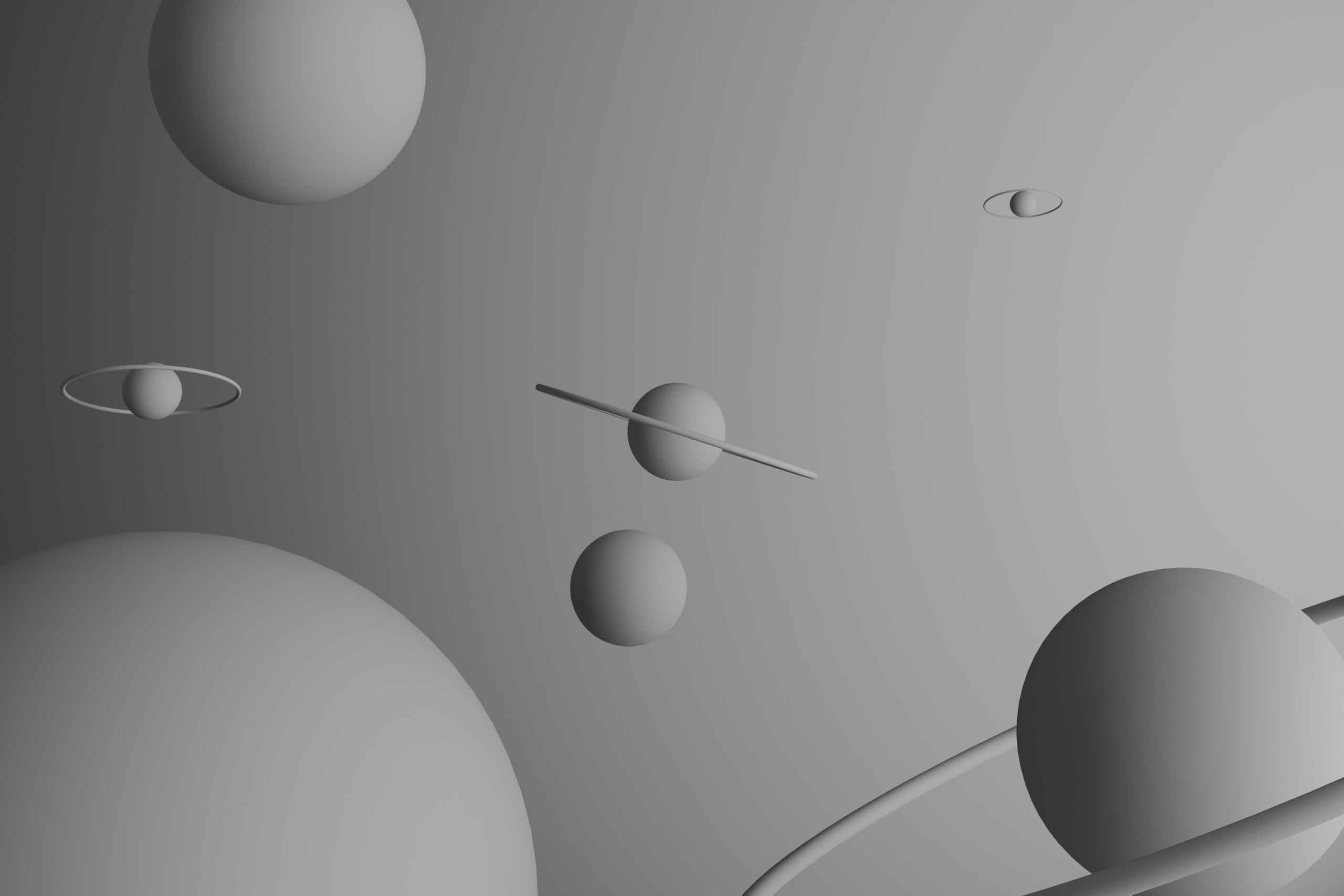Information Security
What is Information Security?
Information Security (InfoSec) refers to the practice of protecting the confidentiality, integrity, and availability of information from unauthorized access, use, disclosure, disruption, modification, or destruction.
Key Concepts in Information Security
- Confidentiality: The assurance that information is shared only with authorized individuals or entities
- Integrity: The assurance that information is accurate and uncorrupted
- Availability: The assurance that information is accessible to authorized individuals or entities when needed
- Risk Management: The process of identifying, assessing, and prioritizing risks to information and implementing measures to manage those risks
- Threats: Any potential danger that can exploit a vulnerability and cause harm to information
- Vulnerabilities: Weaknesses or gaps in an information system that can be exploited by threats to cause harm to information
Information Security Controls
- Physical Controls: Measures to protect physical access to information, such as locks, cameras, and biometric systems
- Technical Controls: Measures to secure information through technology, such as firewalls, encryption, and access controls
- Administrative Controls: Policies, procedures, and guidelines to manage access to information, such as training, hiring policies, and incident response plans
Common Threats to Information Security
- Malware: Software that is designed to damage, disrupt, or access unauthorized information on a system
- Social Engineering: Techniques that exploit human behavior to gain access to information, such as phishing, pretexting, and baiting
- Denial of Service (DoS): An attack that overwhelms a system with traffic to prevent legitimate access
- Physical Theft or Damage: The physical theft or damage of equipment that contains or protects information
Information Security Best Practices
- Use strong passwords and change them regularly
- Keep software and hardware up to date with security patches
- Use encryption to protect sensitive information
- Limit access to information on a need-to-know basis
- Educate employees on information security best practices
Summary
Information Security is the practice of protecting information from unauthorized access, use, disclosure, disruption, modification, or destruction. Key concepts include confidentiality, integrity, availability, risk management, threats, and vulnerabilities. Common threats include malware, social engineering, DoS, and physical theft or damage. Information Security controls include physical, technical, and administrative measures. Best practices include using strong passwords, keeping software up to date, encryption, limited access, and employee education.