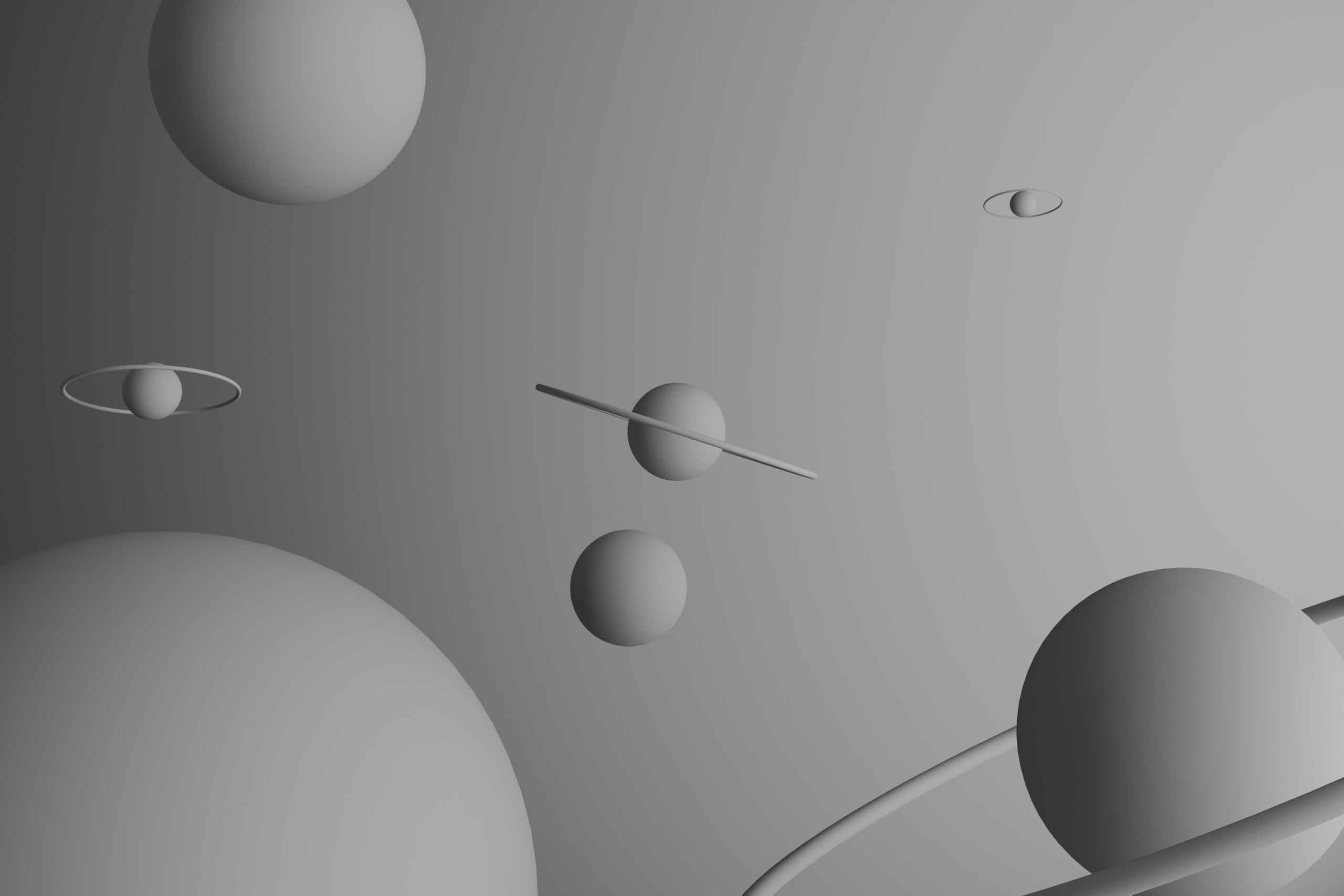Graphic Design
Graphic Design is the art and practice of creating visual content to communicate information and ideas to a specific audience.
Key Concepts
- Composition: arranging visual elements in a harmonious and balanced way.
- Color Theory: understanding color relationships and how they affect meaning and emotion.
- Typography: the art of arranging and designing typefaces to make written language appealing and legible.
- Visual Hierarchy: organizing elements to create a clear and structured flow of information.
- Negative Space: the space around and between the subject(s) of an image.
- Grid Systems: using a series of horizontal and vertical lines to create structure and organization within a design.
Important Information
- Adobe Suite: the industry standard software for graphic design is Adobe Creative Suite, including Photoshop, Illustrator, and InDesign.
- File Formats: common graphic design file formats include JPEG, PNG, PDF, and AI.
- Print vs. Web: design considerations differ when creating content for print versus the web, including resolution and color mode.
Skills Required
- Artistic ability: understanding visual aesthetics and design principles is essential to creating effective designs.
- Problem-solving skills: being able to analyze a design challenge and come up with creative solutions is important.
- Attention to detail: small mistakes can have big consequences in graphic design.
- Communication skills: designers must be able to effectively communicate with clients and understand their needs and preferences.
Takeaways
- Graphic Design is about creating visual content to communicate with a specific audience.
- Understanding design principles like composition, color theory, and typography is essential.
- Key skills for graphic designers include artistic ability, problem-solving, attention to detail, and communication skills.
- Adobe Creative Suite, file formats, and print vs. web considerations are important parts of the graphic design process.